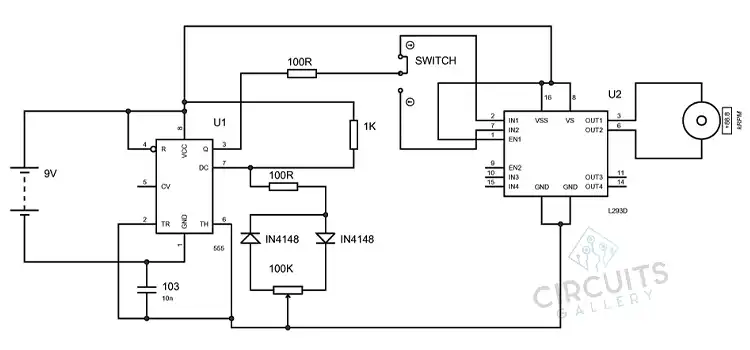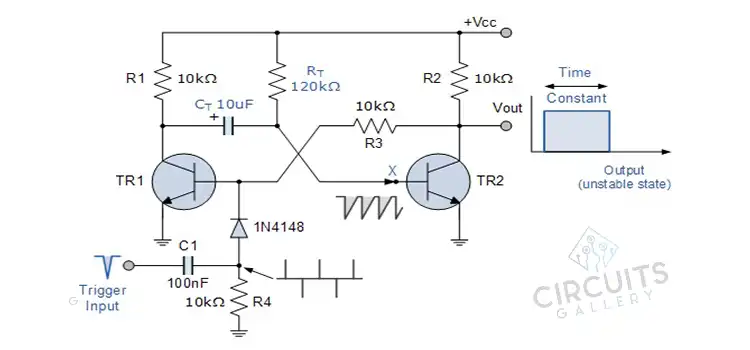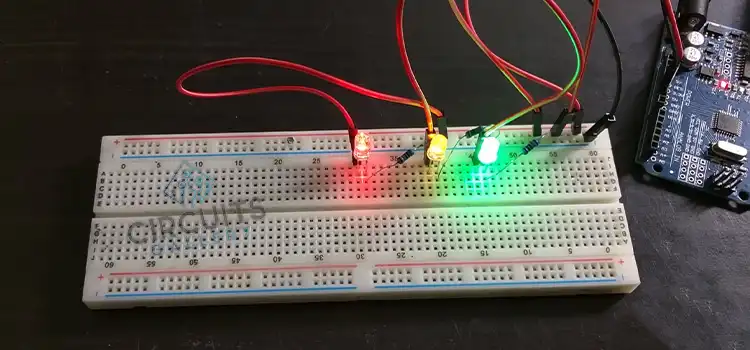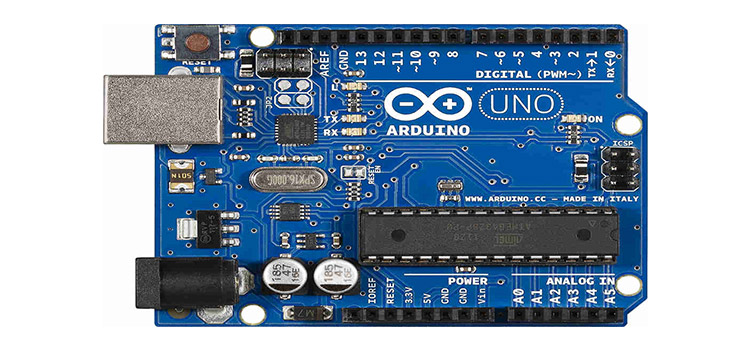Failed to Execute Script Esptool | Troubleshoot Easily
When programming the ESP8266 and ESP32 microcontrollers with the esptool.py utility, developers, and hobbyists frequently get the “Failed to execute script esptool” problem.
Don’t worry; in this article, we will examine the causes of this problem and offer remedies to assist you in resuming your project’s development. This mistake can be annoying and can stall project progress.

Common Causes of “Failed to Execute Script Esptool”
Let’s take a moment to define esptool.py before we begin debugging. Flashing firmware onto ESP8266 and ESP32 microcontrollers is frequently done using the Python-based program known as esptool.py. Firmware and other data can be transferred between these devices via the Serial Peripheral Interface (SPI) or UART interfaces.
Below are some typical causes of “Failed to Execute Script Esptool”.
- Incorrect Installation of esptool.py
A flawed installation of the esptool.py software is one of the most common causes of this problem. Make sure you used pip to install it properly and that you are using the correct version for your microcontroller.
- Faulty USB Connection
The “Failed to Execute Script esptool” error might be caused by a loose or faulty USB connection between your computer and the microcontroller.
- Incorrect COM Port
It is crucial to provide the right COM port (or serial port on non-Windows computers) when using esptool.py. The mistake in question can result from failing to accomplish this.
- Insufficient Privileges
If you don’t have enough access rights to the COM port on particular operating systems, you could get this error.
- Incompatible Firmware or Bootloader
It’s possible that the esptool.py version you’re running is incompatible with the firmware or bootloader on your ESP8266 or ESP32.
- Faulty Hardware
The error may occasionally be caused by a hardware problem, such as a broken microcontroller or a broken USB-to-Serial converter.
- Software Conflicts
The connection between esptool.py and your microcontroller could be hampered by other software currently executing on your computer.
Remedies for the problem “Failed to Execute Script Esptool”
The following list of potential solutions for “Failed to Execute Script Esptool” includes some popular ones.
- Using pip, reinstall esptool.py and make sure it is updated to the most recent version.
- Check your USB cord and connections once again. To rule out any hardware problems, attempt to utilize an alternative USB cable or port.
- Make sure the COM port you choose for your microcontroller is the proper one. This information may be found in the device manager of your computer or by using the relevant commands, such as ‘ls /dev/tty’ on Linux.
- Depending on your operating system, utilize administrator or superuser access to run your terminal or development environment.
- Make sure that the esptool.py version you have loaded is compatible with the firmware or bootloader on your microcontroller. The firmware may need to be updated or downgraded correspondingly.
- If the hardware is the problem, try your setup with a different microcontroller or USB-to-Serial converter.
- Any unneeded programs and processes that could be utilizing the COM port should be closed. Any program that could clash with esptool.py should be disabled or uninstalled.
Frequently Asked Questions and Answers [FAQs]
Is it essential to run my development environment or terminal with administrator privileges to avoid this error?
In certain circumstances, running your terminal or development environment with administrator rights might fix the problem, especially if the COM port is having permission-related issues. Use administrator access with caution, though, and only when absolutely essential.
What if the firmware or bootloader on my microcontroller is incompatible with the esptool.py version I have installed?
Make sure your microcontroller’s firmware or bootloader is compatible with the version of esptool.py you’re using to solve this compatibility issue. To make the firmware compatible with the needs of the tool, you should upgrade or downgrade it.
Can I use esptool.py for other microcontrollers besides ESP8266 and ESP32?
Esptool.py was created exclusively for the ESP8266 and ESP32 microcontroller families and might not work with other microcontroller families. Different programming tools and protocols are frequently needed for various microcontrollers.
Are there any alternative tools to esptool.py for programming ESP8266 and ESP32 microcontrollers?
Yes, you can program ESP8266 and ESP32 microcontrollers using alternatives like PlatformIO and the Arduino IDE. These systems frequently provide user-friendly programming environments and built-in support for a variety of microcontrollers. If esptool.py continues to give you problems, look at these options.
To Conclude
The “Failed to Execute Script esptool” error can be a challenge when working with ESP8266 and ESP32 microcontrollers. Understanding its causes and solutions can help resolve the issue. Double-check installation, connections, and firmware compatibility. Embrace errors as opportunities to improve troubleshooting skills and expand IoT and embedded systems knowledge.
Subscribe to our newsletter
& plug into
the world of circuits